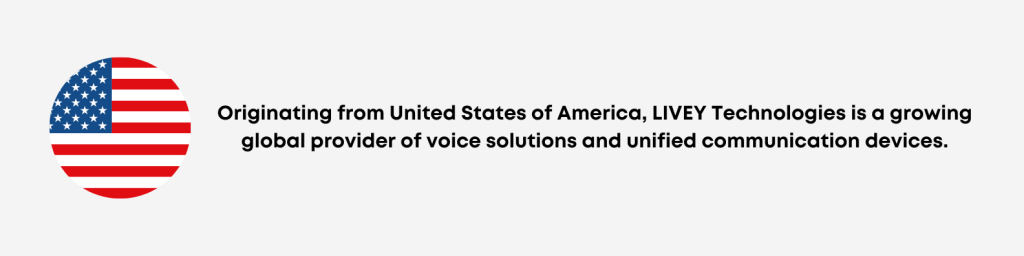6 Tips for Choosing the Right Wireless Office Headset
Communication is the prime factor that decides how a business operation goes. With the advent of unified communication platforms, conducting business on a global stage has become a lot easier. Companies connect with clients and customers at ease and offer their services.
A workforce needs a proper communication infrastructure to ensure unhindered business operations. An essential part of a modern communication channel is a headset used by the support executives, employees and even the employer to connect with others. Choosing a wireless office headset with utmost precision would be best. To help you out, here is a list of tips.
Tips for choosing a wireless office headset
- Sturdy yet light frame
First, a wireless headset gets used for hours in an office. One using it will wear it for a long to complete the day-to-day business meetings and discussions. They move around the office to meet the responsibilities assigned. Hence, the headset should be lightweight with a sturdy frame to tolerate daily wear and tear.
2. Bluetooth V5.1
Another essential criterion to consider and check in the leading models of wireless headsets for offices is Bluetooth V5.1. It offers exceptional connection without interruption with the connected devices for at least 30 m distance. The audio transmission will not be hampered, even if there are walls and other obstructions.
3. Artificial Intelligence-driven noise reduction
The latest models come with an AI-driven noise reduction interface offering powerful microphone background noise cancelling using a dual microphone array. A wireless headset with such an interface will only send audio to the recipient and cut off the noises. You can only hear the voice of a speaker. It allows making end-to-end noiseless conversations in a better way.
4. HIFI HD Audio
High Fidelity (HIFI) and High Definition (HD) Audio are the latest technological advancements in wireless office headsets. These features allow sending and receiving high-quality calls and make everything more transparent. With such features installed in a wireless headset, escalate your communication to a new level. Be productive on your tasks, even in a busy environment.
5. Unified Communication platform ready
The latest office headsets can be installed and paired with the unified communication (UC) platforms popularly used in the offices, such as Microsoft Teams, Google Meet, etc. the compatibility of these headsets will make it easier to connect with a smart device and communicate with a team through these UC platforms without any hassle.
6. Exceptional battery life
Check the battery life of the headset both for standby and usage modes. it will help you to decide which one to pick, considering your calling time.
Verdict
The latest models of wireless office headsets must have these features to design an uninterrupted communication channel. These headsets also have multi-point connectivity features. Swapping devices is unnecessary; you can answer or call using any connected device. Go for the best brands that offer technologically-advanced office wireless headsets and increase your work efficiency and productivity.
To know more about such headsets and new-age voice solutions, visit https://www.livey.us/contact/ and seek professional assistance.